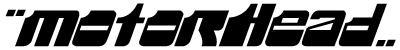Home > Running Motorhead
To finish first, first you have to finish setup the game!
So you found your old Motorhead CD-ROM, dusted it off, and you're ready to race. What now? Well there are a few ways you can go about it, depending on how authentic you'd like the experience to be, and what objectives you set out to achieve.
If you've got the PC version:
- Go modern! - You can run Motorhead on your current PC
Out of the box, of course, it won't work. The installer won't start, the game will crash, the graphics will look weird, cats and dogs living together. Don't worry though, we have written a complete guide on how to make the game work on modern hardware and overcome the many hurdles along the way. And if that feels a bit complicated, you can always grab the repack we have created to get you racing in no time. - Go retro! - You can set up a period-correct retro machine to run Motorhead
Yes, this may involve finding some old hardware on auction sites, hunting down old device drivers and putting it all together, but it will give you the purest experience. We can help along the way with a list of what to look for. If this sounds like your kind of adventure, the sooner you jump in, the better it will be for your wallet, as retro hardware prices are quickly rising. Please note that if what you're looking for is to compete online, a retro setup may not be the best option, due to the way networking must be setup to work in today's Interwebs. - Emulate! - You can run Motorhead in an emulator like PCem/86Box
Theoretically, if all you want is to see the game running for a bit, this could be a valid option for you. There are a lot of hoops you'll need to jump through, as you'll be doing all of the software steps you'd normally do on a retro machine (e.g. install Windows, drivers, etc), plus some additional configuration for the emulated hardware (pick the hardware to emulate, find ROM files, etc). It will require a lot of horsepower from your machine, and the result could still be disappointing. You will not get any kind of competitive framerate, and it won't be able to emulate things like PowerVR or Aureal3D, but on the flip side, it can save a lot of time when testing.
If you've got the Playstation version:
- You can get a used Playstation to run Motorhead
If the console and disc are in good condition, you should be all set. - You can run Motorhead in an emulator like DuckStation/ePSXe
Well, this is what the Motorhead Steam re-release was. This is a bit trickier, because you'll be getting into a lot of gray areas. You will need to grab a Playstation emulator, and there are certainly a lot to choose from. In our experience, DuckStation does pretty well and offers a lot of features absent from older emulators like ePSXe. You will also need to follow your emulator's guide on how to setup (you might need some additional files like the Playstation BIOS). Finally there's the matter of dumping your Playstation disc, which can be tricky to do yourself.
So what are you waiting for? Wipe the dust off your Motorhead CD and give it a go, see if you've still got it.