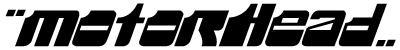Home > Running Motorhead > Setting Up Multiplayer
Joining the multiplayer action
Yes, even to this day, we still do multiplayer Motorhead races from time to time. Wanna join? This is what you'll need:
- Get the game running on a modern PC
You can read all about setting it up in our comprehensive guide or just grab one of our repacks to get up and running in no time. - Connect to the game servers
Once you get the game running, the next step is to connect to the game servers. There are two steps here:
- Get Radmin VPN
We use this to make connecting to the game servers possible in today's Internet, which has evolved a lot since 1998. You will need to download and install Radmin VPN, then join the network as provided in the Facebook group (more about this below). - Add the game servers to your list
If you installed our repacks, you'll already have the necessary servers in your list, and you're good to go. If not, you will need to create the following entries:
Name MotorzoneCasperAddress 26.190.221.10626.190.221.106Port 1600016500
- Get Radmin VPN
- Join our Facebook group
The Motorhead (Game) Facebook group is where you will find all the password for the private Motorhead Radmin VPN network, news and announcements for upcoming meetings and races, as well as all other Motorhead related news.