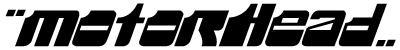Home > Running Motorhead > Running on XP/7+
Too much horsepower, not enough fairy dust
Let's not kid ourselves. This is a 25 year old game, and it needs a bit of TLC to run on modern PCs. It's not that they don't have the horsepower, it's just that Windows has moved on a lot since Windows 95/98 and a lot of what Motorhead expects to find is no longer there. Gone is the support for running 16-bit executables. DirectSound and DirectInput have been completely replaced by XAudio2 and XInput. Direct3D 5.0 support has been slowly phased out by drivers. Oh, and did we mention the kernel is different? If you really think about it, it's amazing how Windows manages to retain compatibility with so much old software and games.
So here's a list of hurdles you'll face and how to overcome them:
- The game is on a CD
This is a problem which has surfaced only recently, most modern computers don't come with an optical disc drive installed anymore. So how do you install Motorhead if you don't even have a CD drive? Some options:
- Use an external optical disc drive
Sure, your PC or laptop may not have an internal optical drive anymore, but there is nothing stopping you from connecting and external (USB) one. If you don't like the hassle of having to connect the optical drive every time you want to play, continue on to... - Use a cue/bin disc image instead
Using an external optical disc drive (or just any other computer with an optical drive) to dump the Motorhead CD as a disc image (cue/bin). A tool like ImgBurn can do the job. You can then mount the image with Daemon Tools Lite. Remember, dumping just an .iso won't suffice. You need to create a full disc image with both data and audio tracks.
- Use an external optical disc drive
- The installer won't start
Either it will complain about not being designed to run on Windows NT, or it will outright refuse to start. Here's how you can overcome this:
- Use a repack/custom installer, like the one available here. This approach has a lot of advantages, as it also comes pre-patched and configured with additional compatibility layers so it solves a lot of the problems mentioned on this page.
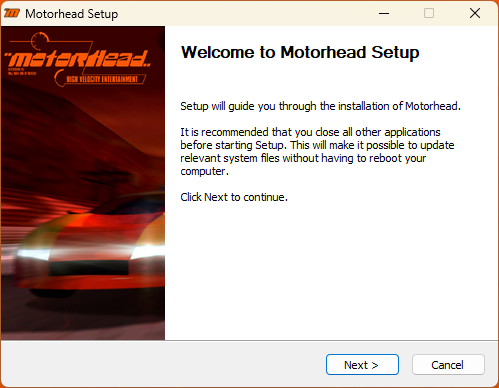
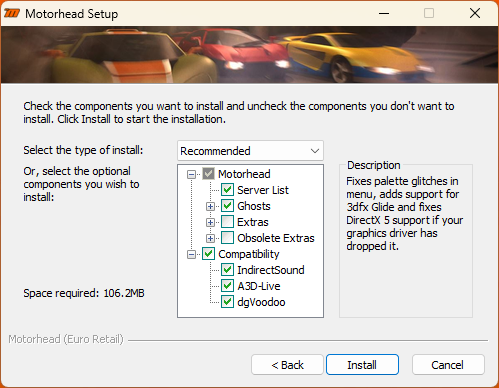
- On 32-bit operating systems like Windows XP, it's pretty easy to fix this by enabling Windows 95 compatibility mode on the setup.exe (usually in a the Motor\Disk1 folder of your CD) and running setup again. Remember to not install DirectX 5.0/6.0 when asked.
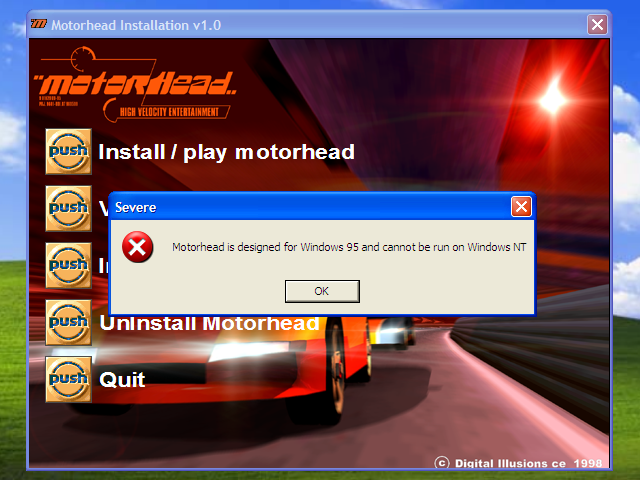
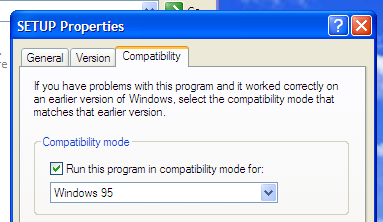
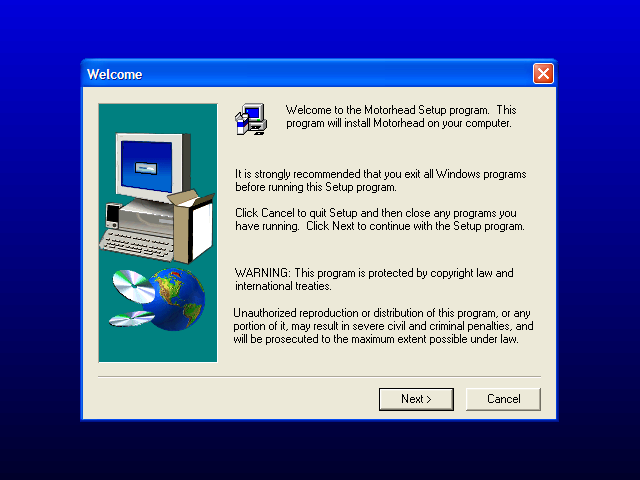
- On 64-bit versions of Windows (e.g Vista, 7, 10, etc), the installer might not start at all. This is because, although Motorhead is a 32-bit game, the installer it came with was only a 16-bit executable, and these are no longer supported on 64-bit versions of Windows (which are now the only versions on Windows). An updated Windows 7 x64 installation will actually try to act smart and hotwire a 32-bit InstallShield setup.exe instead, getting you back to the Windows NT incompatibility error message. Setting compatibility mode on setup.exe won't help this time as it's not being applied to Microsoft hotwired 32-bit setup.exe. All is not lost however! You will need to copy the whole Disk1 folder over to your desktop and replace the 16-bit setup.exe with the one from InstallShield Launcher 5. It's pretty much what Windows tried to do. But now you can set compatibility mode on this 32-bit setup.exe and run it. Just remember not to install DirectX 5.0/6.0 when asked.

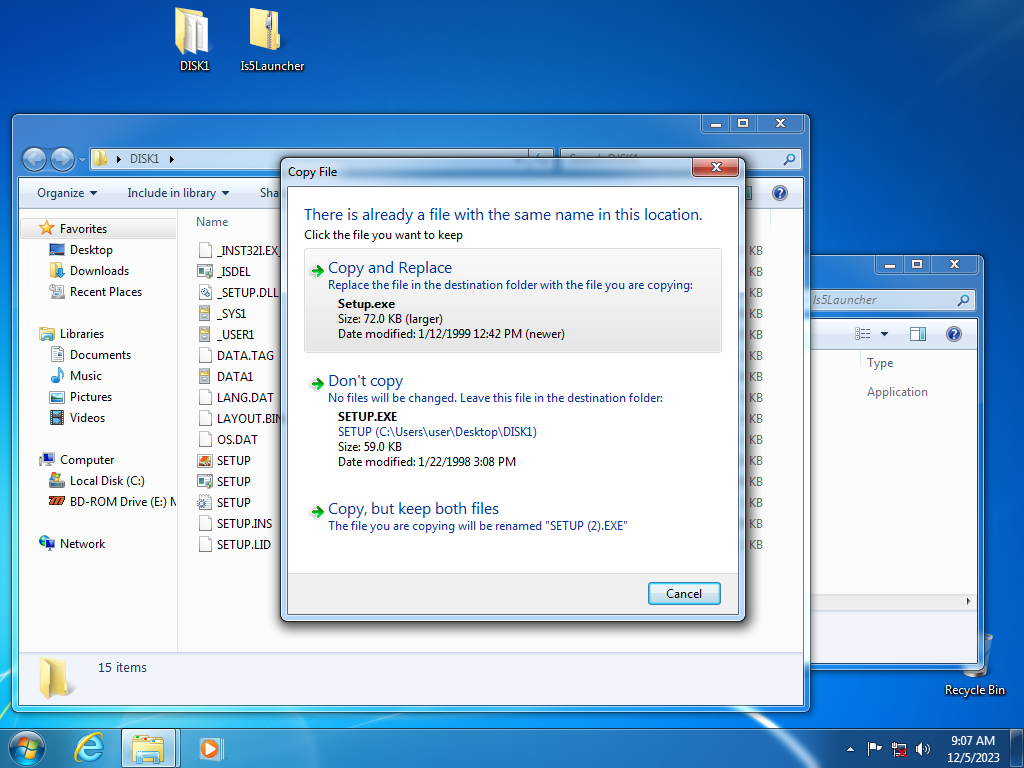
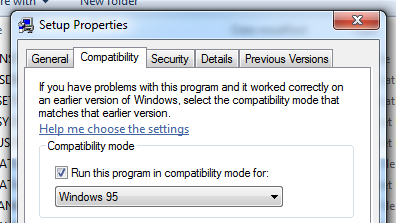
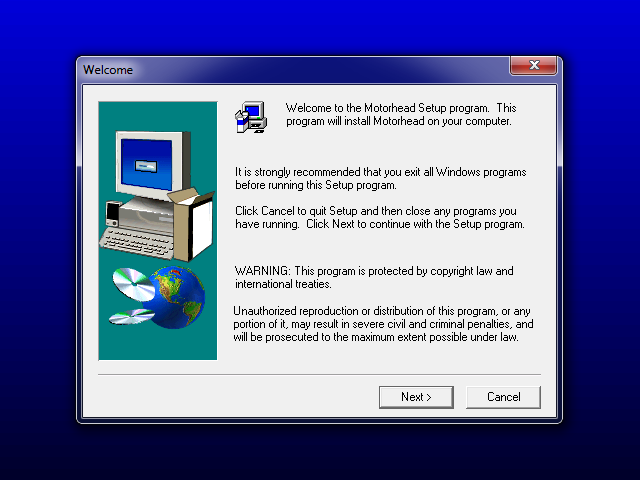
- Use a repack/custom installer, like the one available here. This approach has a lot of advantages, as it also comes pre-patched and configured with additional compatibility layers so it solves a lot of the problems mentioned on this page.
- Patch 3.0 complains about running on Windows NT
Like the Motorhead installer itself, patch 3.0 suffers from a very similar problem. The good news is that the patch 3.0 setup.exe is now a 32-bit executable. Here's how to get it running:
- Find the patch file, and open its properties.
- In the compatibility tab, check the box to "Run this program in compatibility mode" and select Windows 95 from the dropdown.
- Run the patch.
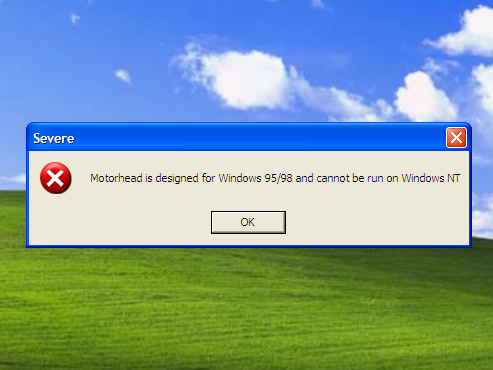
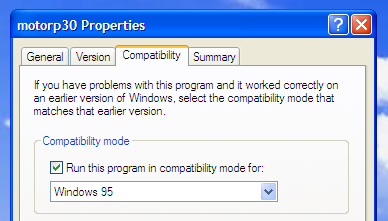
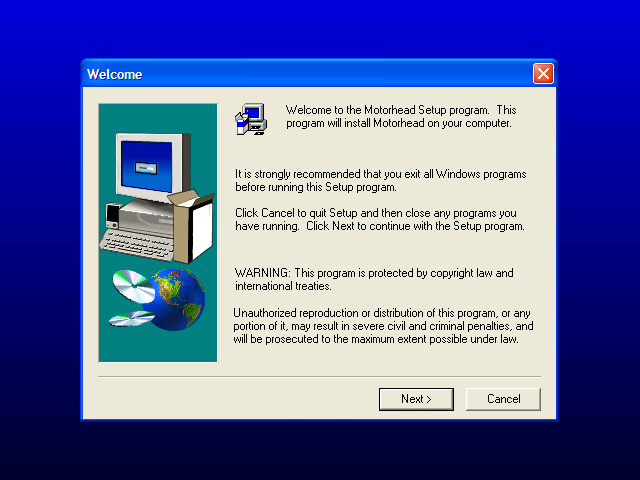
The game uses a 640x400 resolution in the menu, no matter what resolution you set in the option (that only affects the races). Unfortunately, this resolution is not supported in Windows XP or newer, and Windows is trying to handle it as best it can, using 640x480, with varying degrees of success. A common glitch is the color palette being all messed up after a while. Because of course the menu was palettized.
You may experience audio completely stopping or the CD track not looping during a race. This is because DirectSound emulation is poorly implemented in Windows Vista onwards. In order to bring back some of the functionality you can try:
- Creative ALchemy
- IndirectSound
- A3D-Live
This is an effort to translate Aureal3D API calls into DirectSound3D, making it available to non-Aureal cards. A3D-Live works pretty well in Motorhead, although it doesn't match the real hardware just yet.
You will notice that your highscores and ghosts are not being saved in Motorhead's "HiScores" and "Demos" folders like you would expect. This is because nowadays programs are not normally allowed to write anything into the Program Files folder. Motorhead, being an older game from a time when this was not considered a sin, is trying to save to an unauthorized location. Windows instead redirects the writes to a different, user-writable location, namely
%LocalAppData%\VirtualStore(%LocalAppData% is normally under C:\Users\{username}\AppData\Local but if you type %LocalAppData% in Windows/File Explorer it will happily navigate to the right folder). You will find a new tree in VirtualStore with Program Files (x86) matching the one where you installed the game, but this one only has files the game has written.
You may notice that sometimes your keystrokes get repeated, for example when you hold down shift or if you move up or down the fields. This is true for all versions of Windows based on the NT kernel, and we haven't yet found a way to remedy this (other than getting used to holding down shift for a very brief instant). It doesn't affect the racing at all, so it's a minor annoyance which is only felt when chatting in server lobbies.
A word about framerate
If you want to build a modern system to get competitive lap times, you will need to somehow limit your framerate. Whereas retro systems need to be beefy to reach 250-ish fps, modern graphics cards can easily push upwards of 1000 fps. This will make the car handle very poorly. You will likely experience random slowdowns on straights, turning will feel weird and the car will be too jumpy on seeminly flat surfaces.
To avoid these issues, use your card's driver to set a frame limiter. With most drivers you can customize the limiter, so aim for about 250 fps for competitive lap times.