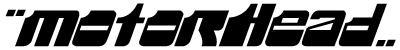Home > Running Motorhead > Retro Machines
Some say hardware from this era is magic
Maybe it is, maybe it isn't. Certainly some of it is priced that way. You can't deny however that hardware from this period was interesting. You picked up the 3D accelerator of your choice (or go without one altogether) and that choice alone would give you different supported APIs which actually looked different in the games you played. If you were a gamer, getting a sound card was also a must, something that's not quite true nowadays. That choice also changed the in-game experience, as there was a lot of hype around 3D sound.
Anyway, you're building a retro rig to run Motorhead and get those warm fuzzy feelings. Here's what to look for:
- Processor
According to Motorhead's system requirements, a 90MHz Pentium is required, with a 166MHz Pentium MMX being recommended, but really any CPU released between 1995 to 2001 should do the trick. Obviously the faster it is, the better the performance, so stay away from the low end, but also stay with something supported by Windows 98. An Intel Pentium III or AMD Athlon with a clock speed of 1GHz is usually the sweet spot for performance and will not bottleneck most period-correct graphics cards. Multicore processors are not really period-correct, but in case you're wondering, those are not supported in Windows 98 and when it comes to Motorhead, we only care about single thread performance. You can of course run a dual-socket motherboard, but then Windows 98 is off the table. - Memory
Use whatever you like, but stay within what Windows 98 can handle. More than 512mb is known to cause issues. - Graphics Card
So many choices here, but let's first look at what APIs Motorhead supports. You can pick the right card based on the look you want to achieve.
- Software
Nothing special needed for this one. If this is all you care about, you don't even need a dedicated graphics card. Just go with a motherboard with integrated graphics and get the fastest CPU you can get your hands on. We can't lie, the software renderer does have its own charm, and though there is no texture filtering, lights in particular are very nicely done.


- Glide
This is the API 3dfx brought the the party. All Voodoo cards are supported, and in our humble opinion, these are the best looking visuals in Motorhead (yes, even without the Glenz reflections). We would advise against a Banshee card, and recommend a Voodoo2 or Voodoo3 card for best performance. Remember, you need to pair the Voodoo2 with a separate 2D graphics adapter, while the Voodoo3 will work on its own for both 2D/3D. Voodoo 4 and 5 are going to get you even higher framerates (as well as true 32-bit color), but their prices are getting out of hand ($300+). If getting a Voodoo card is not an option, but you'd still like to enjoy Motorhead in Glide on a retro system, you can try getting a beefy Direct3D card and then use a Glide emulation layer which is compatible with Windows 98, such as nGlide. It won't be the best experience, it certainly won't achieve framerates for leaderboard laptimes but it certainly works.
Although the Glenz shading is not available in Glide, reflection still looks good, and with those soft shadows and filtered textures, it sure looks good.

Below you can find some contemporary ads for 3dfx cards:
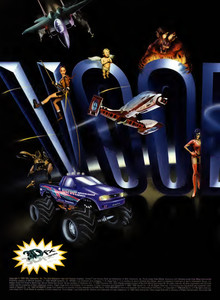
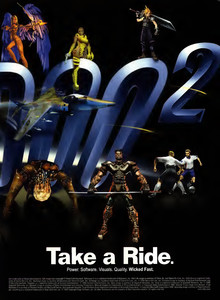
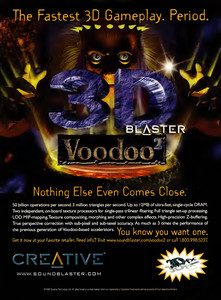
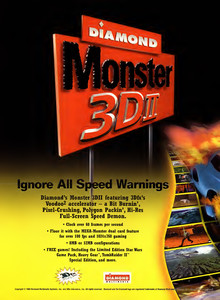
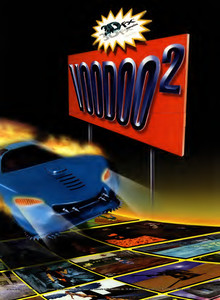
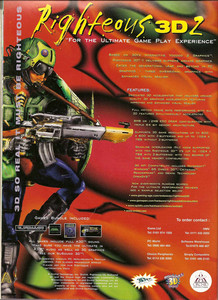
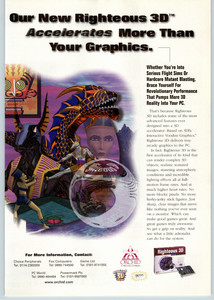
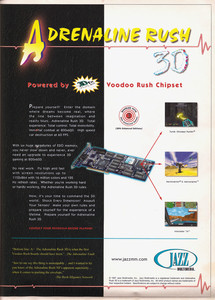
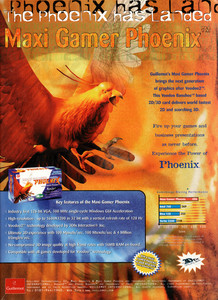
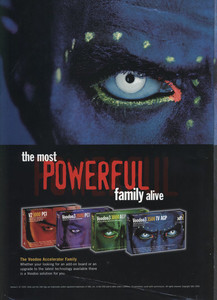
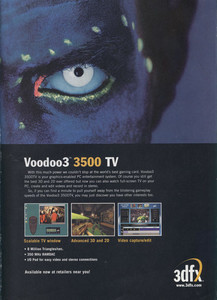
- Direct3D
With the advent of DirectX 5.0, and Microsoft backing, this API quickly gained traction and support from pretty much all 3D cards from 1998 onwards. Overall it's decent looking, but there are some minor gripes we have with the way shadows are rendered (they're much harder than Glide's butter smooth soft shadows). And for some reason, newer cards seem to have a hard time with lensflares (weird flickering). If you want the best looking Direct 3D visuals, go with something that predates Geforce cards, like a RIVA TNT or RIVA TNT2. If what you're looking for is framerate, you can go with faster Geforce cards. Anything from the Geforce 256 onwards -- Geforce 2, 3, 4, will do, and you can even save some money by going for an MX card, just stay within what Windows 98 supports. A beefy card, like the later Geforce models, may enable you to even emulate Glide and still get a playable framerate.
Direct3D got the Glenz shading in patch 2.1, but there does seem to be a slight issue with the hard shadows being drawn on top of objects.


Below are some contemporary Direct3D card ads:
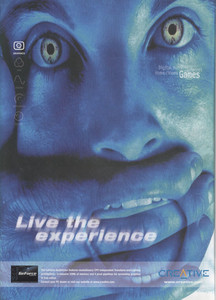
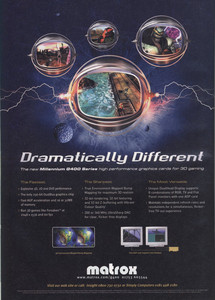
- PowerSGL
This looked similar to the Glide API, but it's a completely different API supported by completely different chips. These can be a bit rare to find, and priced accordingly ($250-$350). There are actually 3 generations of PowerVR desktop chips. From the 1st gen, skip the Midas3 and PCX1 and look for cards with the PCX2 chip, like the Matrox M3D. Cards such as the VideoLogic Apocalypse 3D which have the older PCX1 still work, but performance may suffer. 2nd gen chip cards such as the VideoLogic Neon 250 are said to have a compatibility layer for the PowerSGL API, but we have not been able to confirm this. Newer 3rd gen PowerVR chips like the Kyro and Kyro II are not compatible with the PowerSGL API.
Below you can find some contemporary ads for PowerVR cards:
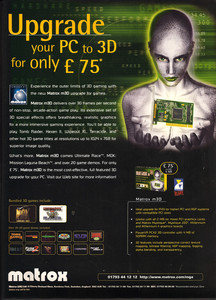
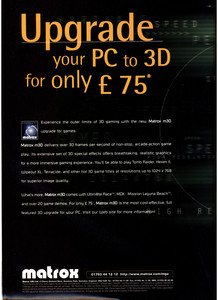


- Software
- Sound Card
A few interesting choices for audio as well, with some great 3D audio APIs supported:
- DirectSound
Pretty much everything would be compatible with DirectSound, and even if it wasn't, DirectX could still run the audio buffers in software. However, if you want decent performance, even a simple SoundBlaster would go a long way. - DirectSound3D
As with the plain DirectSound, DirectSound3D can be run in software, but apparently the effect is not noticable. If you want decent 3D sound, try one of the other APIs. - Creative EAX
EAX (Environmental Audio Extensions) is an extension to DirectSound3D supported by Creative sound cards of the day, like the Sound Blaster Live! (EMU10K1 chip), and later the Audigy (EMU10K2 chip) and Audigy 2 (CA0102 chip). You can get ahold of these cards quite cheaply as they were very popular. Just make sure to stay clear of Dell or other OEM variants of these cards which do not feature the EMU10K1 chip. In the case of the Dell OEM Live! cards, these do not accelerate DirectSound, nor do they support EAX. For SE or Value Audigy cards, EAX is usually supported in software only, so no hardware acceleration. Aim for the proper cards with the chips mentioned above.
Below you can find some contemporary ads for Creative cards:

- Aureal3D 1.2/2.0
A3D 2.0 is considered by most to be the best 3D audio API. Back then, if your favorite game supported A3D (and Motorhead absolutely does), it was good enough reason for you to buy an A3D card. These are getting pretty rare, and the prices have skyrocketed to $200-$300 (anything under $100 is a bargain). In order to get support for A3D 2.0, you need the to go for something based around the Aureal Vortex 2 chip (also known as the AU8830A2). This can be found on cards like the Turtle Beach Montego II Quadzilla and the Diamond Monster Sound MX300.
Below you can find some contemporary ads for A3D cards:
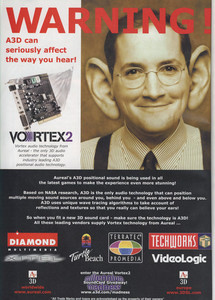

- DirectSound
- Windows 98
Oh, did we mention Windows 98? No? Fine, here: Stick with Windows 98 Second Edition. You don't want Windows Me, 2000, XP, or anything else. Just plain old Windows 98 Second Edition. Stray away from this at your own peril.
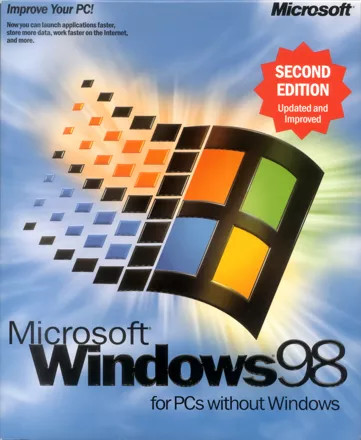
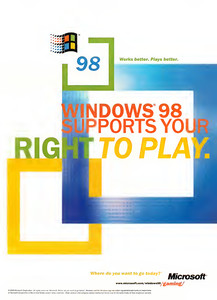
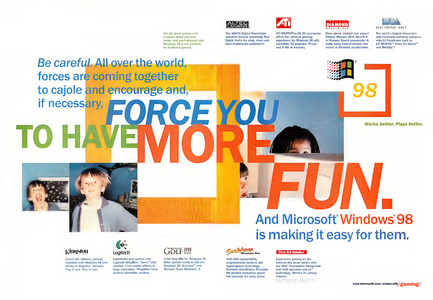
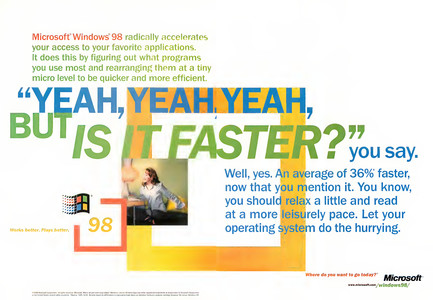
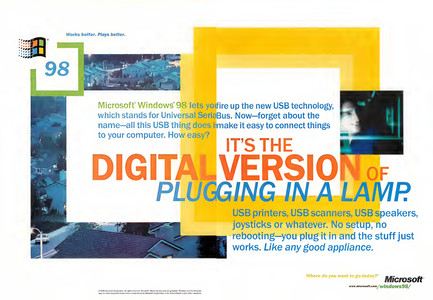
A word about framerate
If you want to build a retro system to get competitive lap times, and not just a cute glitch-less experience, you will need to aim for higher-end hardware and a 250-ish frames per second. That's no joke. This is because Motorhead's physics are influenced by the framerate. Higher framerates will allow you to lose very little speed when 'riding walls' which yields the best lap times. Back in the day, competitive racing could mean lowering resolutions and other graphics settings to achieve a higher framerate, but with the right hardware you can have your cake and eat it too.
Note however, that going overboard with high framerates can negatively impact lap times. This is because the higher the framerate, the more 'jumpy' is your car. Steering can feel wrong and you may get inexplicable slowdowns. Feel free to experiment and find your own sweet spot between handling and performance.